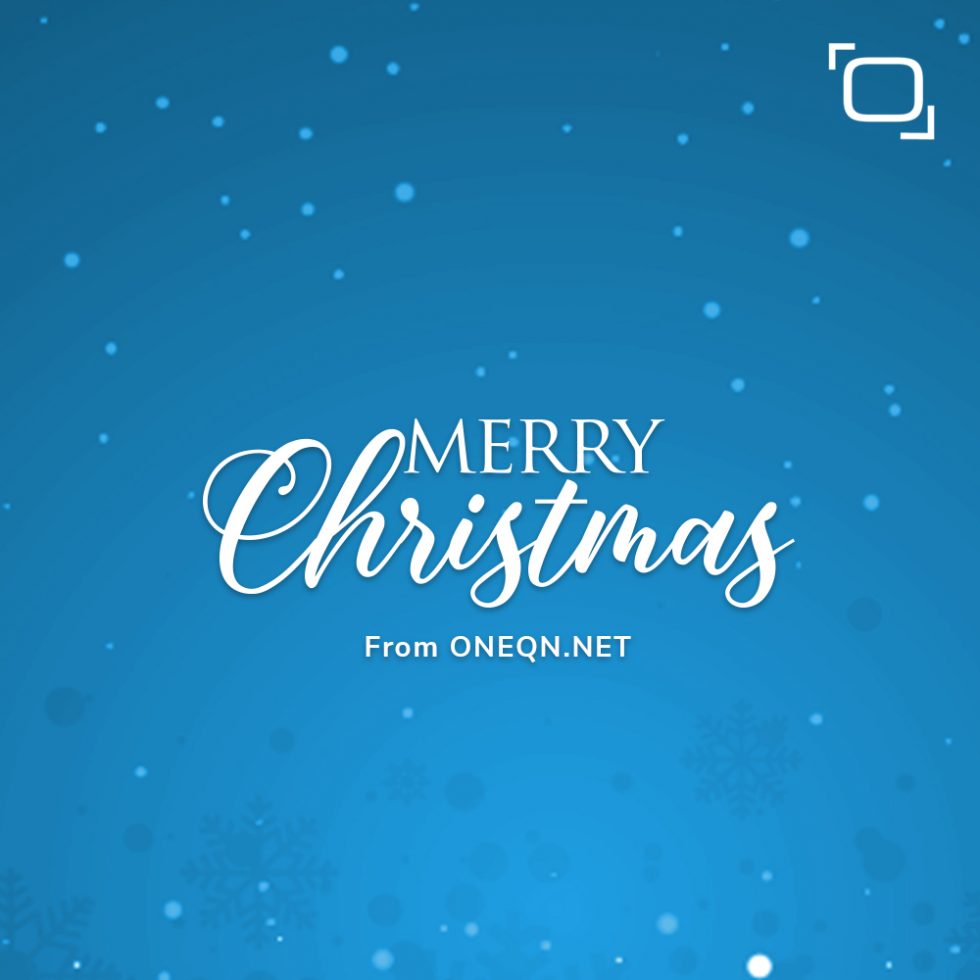5 Facebook Hacks to Keep Your Data and Your Reputation Safe

James Hasindihe-Five Plus Interview
Jul 9, 2015Annie the Dj-Qn-factfile
Jul 9, 2015Thinking of ditching your Facebook account? You’re in good company. A study fromCornell suggests that 33 percent of all Facebook users take periodic breaks from the site, and a full 11 percent of users delete their accounts altogether. And those who quit aren’t sorry. More than 90 percent of them said they were happy with their decision to leave, and they just weren’t interested in coming back.
People leave the social media site for all sorts of personal reasons. Some grow tired ofendless algorithm changes that make pushing good content difficult or impossible. Others grow weary of banal online conversations that don’t make them feel more connected with the world. And still others are worried that their personal posts will ruin their reputations in the future.
That’s a valid concern. Every day, I see reports of people who did terrible things on Facebook and who paid the price for those nasty posts. Job losses, relationship difficulties, and even arrests can follow particularly poor Facebook choices. It’s a real risk for anyone who participates.
But is leaving the site really a good idea? Maybe not. After all, more than 71 percent of all online adults use Facebook, per the Pew Research Center. If you don’t have an account, you could miss out on business opportunities and networking options. Plus, it’s impossible to manage a business page without a personal account. If you want your business to be on Facebook, you’ll need to be there, too.
And there are ways you can balance your need for a Facebook presence with your need to stay safe online. Here are my top five tips.
1. Amend your privacy settings monthly.
Of all of the Facebook users in the United States, some 13 million don’t change their privacy settings, says ZD Net. These users have settings that come straight from the Facebook headquarters, which means these people could be exposing a lot more than they would otherwise expose.
Since Facebook changes algorithms so frequently, and some changes don’t come with a lot of publicity, I recommend a monthly checkup of settings. Right after you sign employee paychecks, or right after you pay your mortgage or your rent, take a peek at all of your settings and make sure you’re comfortable with the level of exposure you’re experiencing.
Here’s an example: Under “Who can see my stuff?” there’s a tiny little box that specifies who can see the posts that you write. The default setting for that box, per achange in May of 2014, is “friends.” That means any post you write should go just to your friends. But each month, you should make sure that the setting is the same.
Fat fingers tapping away on keys late at night could spark privacy changes you didn’t intend to make, as could algorithmic changes. It sounds paranoid, but it happens. By checking monthly, you’ll make sure it doesn’t happen to you.
2. Split your friends into groups.
While Facebook considers everyone you’re connected to a “friend,” you might have a nuanced view of the people on your friends list. Some might be close friends you’d share anything with. Some might be vendors. Others might be your work connections. By using lists, you can specify what people see on your profile, based on the label or list you’ve placed them on.
The best list is the restricted list. This contains friends you feel obligated to connect with, but whom you don’t want to share everything with. That’s a great place to put random acquaintances you don’t know all that well. These are the people most likely to judge you or misconstrue something you’ve said. By restricting your access, you could be limiting the damage.
3. Protect your password.
It’s remarkably easy for people to hack into your Facebook page. Don’t believe me? Check out this blog entry. It’s just one example of the step-by-step instructions people have developed in order to help hackers take over a page you’re supposed to own and manage. Anyone hoping to steal your page and talk with your voice should find it easy enough to do so.
Changing your password should be another monthly task you take on and never skip. Make your password sticky and tricky (i.e., use a combination of letters and numbers, and make sure that it’s not something an outsider could guess). And never share that password with anyone.
4. Limit your time.
Think about the moments when you said something or shared something on Facebook that you regretted later. Did it happen when you’d been online for quite some time?
When you’ve been on Facebook for hours and hours, reading the silly things that others share, you’re more likely to share things you just shouldn’t. Your internal radar starts to go silent, and it starts to seem reasonable to just say anything.
Similarly, if you’ve been fighting with someone else in the comments section for long periods of time, you’re more likely to post inflammatory once-and-for-all posts on your page. You might not take a stand at the start of a fight, but at the end, you might happily take off the gloves and say things that are really damaging.
The best way to prevent both of these problems is to limit your Facebook time. Don’t put the site on your phone or your tablet, and don’t check it around the clock. Set aside a few moments in the middle of the day (lunch break, anyone?), and check your page then. Limit your responses to just a few moments of time, and then log out again.
Can’t make it happen? Try blocking software. There are tons of companies out there that offer apps and add-ons that can lock you out of Facebook, so you can focus on your real life. If you can’t turn off the urge to engage, these are great tools to use.
5. Turn on the grandma filter.
Finally, remember that anything you post on Facebook should be viewable (without embarrassment) by a traditional grandmother. Even if you’re using managed friend lists and even if you’re limiting your time, you could still post something you think is great and other people think is awful. By focusing on posting only the simple, kind, innocuous things others won’t take offense to, you’ll be going a long way toward true online safety.
That’s my plan! Did I miss any steps you find particularly helpful? If so, please reach out via the comments. I’d love to hear your thoughts.
SOURCE: inc.com
AUTHOR: LOGAN CHIEROTTI ,Co-founder and COO, InternetReputation.com